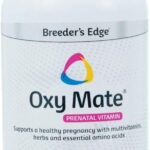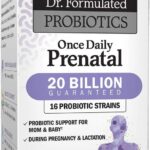Embracing the Digital Age: A Guide for Older Women
Understanding the Basics of Google
For older women, the digital landscape can be overwhelming and intimidating. However, it’s essential to understand the basics of Google to navigate the online world with confidence. Google is a search engine that provides access to vast amounts of information on the internet. To start, you can begin by familiarizing yourself with the Google homepage, which typically includes a search bar and a variety of shortcuts to other Google services like Google News, Images, and Maps. You can also customize your Google experience by adding bookmarks, saving search history, and creating personalized news feeds.
Effective Search Techniques
When searching for information on Google, it’s crucial to use effective search techniques to get the most accurate and relevant results. Start by using specific keywords related to your query, and avoid using overly broad or general terms. You can also use the minus sign (-) to exclude certain words or phrases from your search results. Additionally, Google’s autocomplete feature can help you refine your search by providing suggested search terms and phrases as you type. Furthermore, you can use quotation marks to search for exact phrases or names, and use the OR operator to search for multiple keywords or phrases.
Finding Reliable Sources of Information
With the abundance of information available online, it’s essential to find reliable sources to ensure the accuracy and credibility of the information you consume. When searching on Google, look for reputable sources such as government websites, academic journals, and established news organizations. You can also use the "about this result" link on the search results page to learn more about the credibility of a particular source. Furthermore, you can use fact-checking websites like Snopes or FactCheck.org to verify the accuracy of specific claims or rumors.
Staying Safe Online
The internet can be a breeding ground for scams, malware, and other online threats. To stay safe while searching on Google, be cautious when clicking on links or downloading attachments from unfamiliar sources. Always use strong and unique passwords, and avoid using public computers or networks to access sensitive information. Additionally, you can use antivirus software and a VPN to protect your devices from cyber threats. Finally, stay informed about online safety tips and best practices through reputable sources like the Federal Trade Commission (FTC) or the Better Business Bureau (BBB).
Exploring Google’s Additional Features
Google offers a range of additional features and tools that can enhance your online experience. For example, you can use Google’s Translate feature to translate web pages and text in over 100 languages. You can also use Google’s calculator or converter to perform complex calculations and conversions. Additionally, you can use Google’s alerts feature to receive notifications about specific topics or keywords. Furthermore, you can use Google’s AdSense program to monetize your own website or blog.
Creating a Google Account
To access many of Google’s additional features and tools, you’ll need to create a Google account. A Google account provides you with a personalized Google experience, including access to your search history, bookmarks, and personalized news feeds. To create a Google account, simply visit the Google website and follow the registration process. You’ll need to provide basic information like your name and email address, as well as choose a strong and unique password.
Customizing Your Google Experience
Once you’ve created a Google account, you can customize your Google experience to suit your preferences. You can start by changing your search language and region, and by selecting the types of results you want to see (e.g., web pages, images, or news articles). You can also use Google’s "preferences" feature to set default settings for your searches, such as the number of search results per page and the default search language. Furthermore, you can use Google’s "history" feature to access your past searches and bookmarks.
Managing Your Online Identity
In today’s digital age, it’s essential to manage your online identity by protecting your personal information and maintaining a professional online presence. To start, make sure to use strong and unique passwords for all of your online accounts, and avoid sharing personal information or passwords with others. You can also use privacy tools like Incognito mode or Do Not Track (DNT) to control the information that websites can collect about you. Furthermore, you can use social media management tools like Hootsuite or Buffer to schedule and manage your online content.
Staying Current with Google’s Updates and Changes
Google is constantly updating and changing its features and algorithms, so it’s essential to stay current with the latest developments. You can stay up-to-date by visiting Google’s official blog, where you can find announcements and updates about new features and changes. You can also follow Google’s social media accounts, where you can find news and tips about Google’s products and services. Additionally, you can join online communities and forums dedicated to Google, where you can connect with other users and get help and advice.
Conclusion
In conclusion, Google is a powerful and versatile tool that can be used to access vast amounts of information, communicate with others, and manage your online identity. By understanding the basics of Google, using effective search techniques, and customizing your Google experience, you can stay safe and informed online. Whether you’re looking for general information or specific answers to your questions, Google is the perfect resource for older women looking to navigate the digital age with confidence and ease.